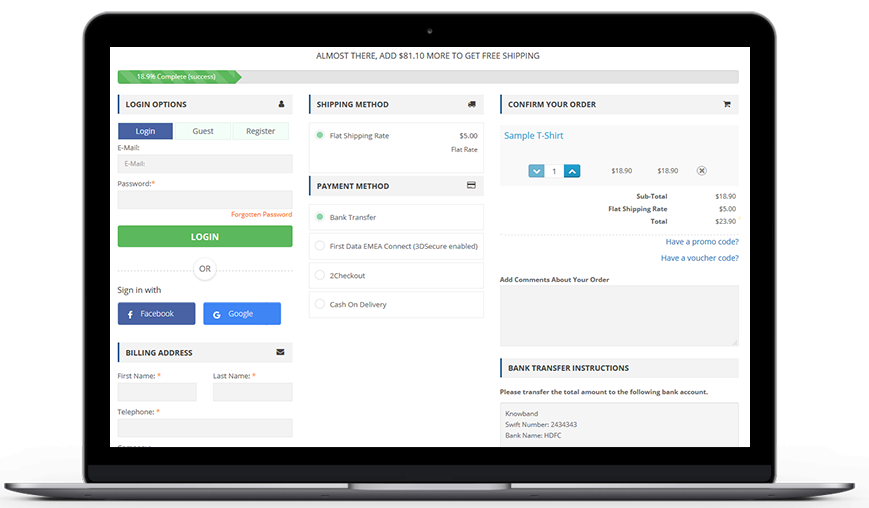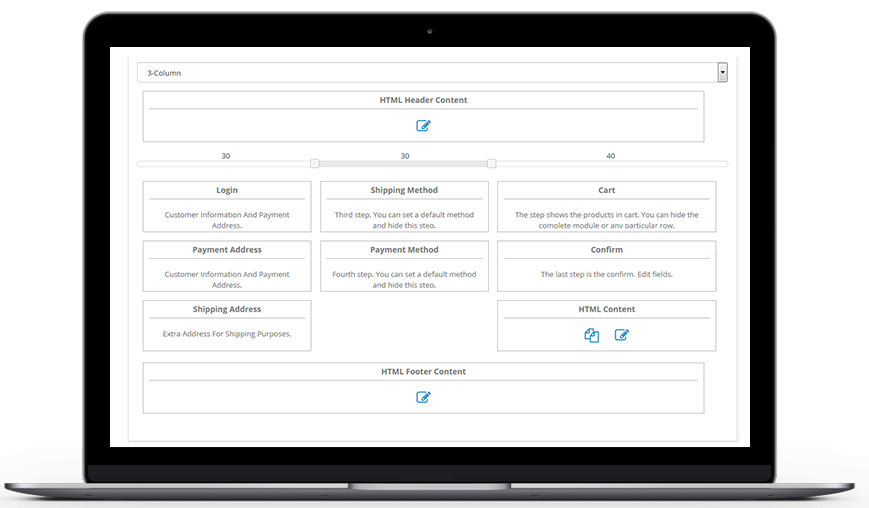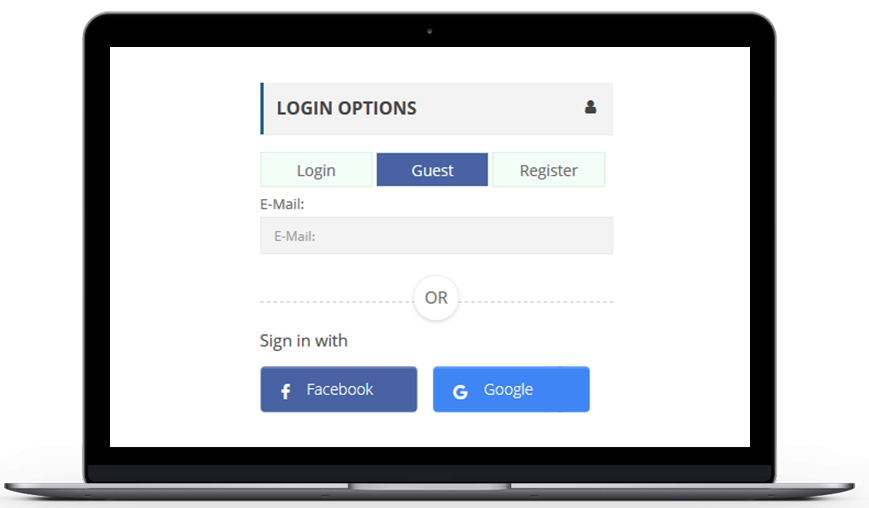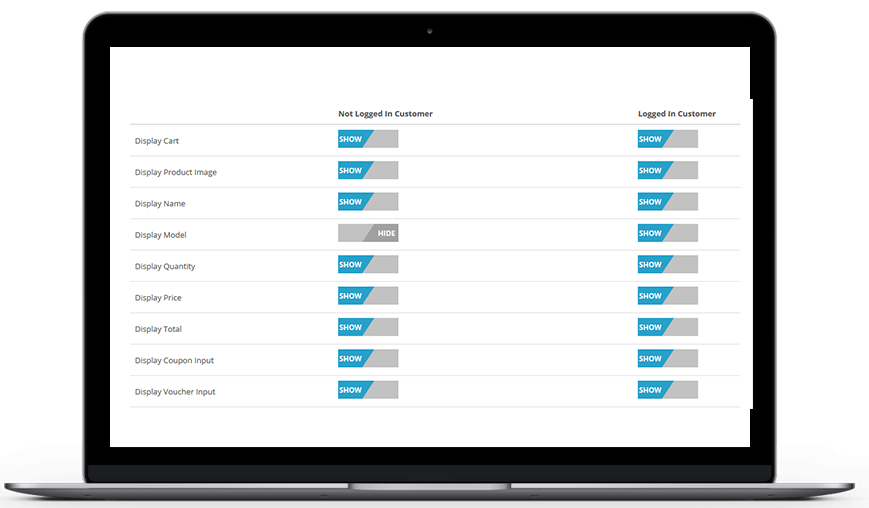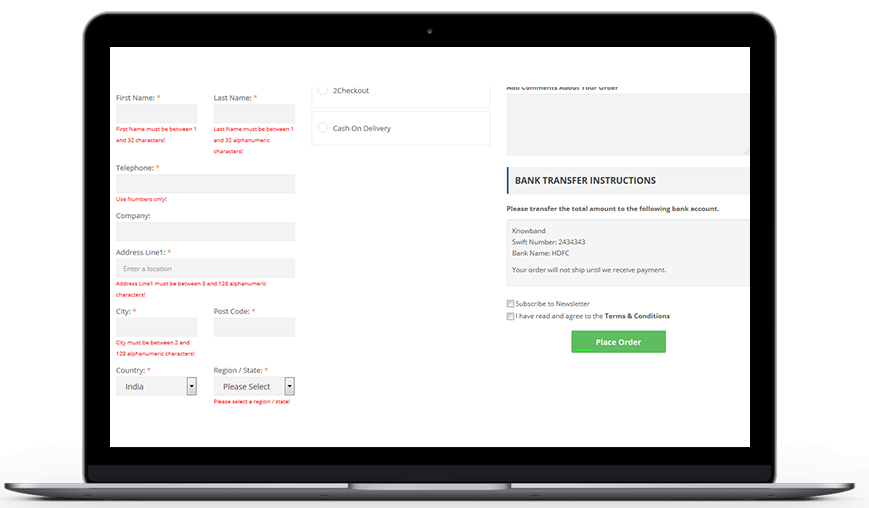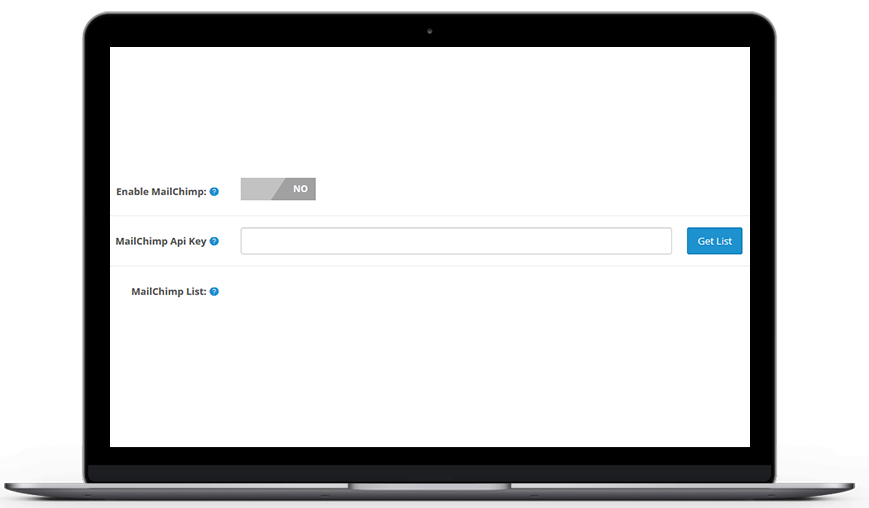Customizable Cart Fields
Show or Hide any checkout field on the Cart summary with just a few clicks from the back end.
Supports Major Payment Methods
OpenCart One Page Checkout Pro provides a variety of options to your customers to make secure payments.
Compatible with Major Shipping Services
Our One Page Checkout Pro extension is compatible with nearly all the major shipping services.
Customizable Look and Feel
Customize the look and Feel of the checkout page and match the colors with your existing website theme.
Google Auto-address Fill
Our One Page Checkout Pro helps your customers to quickly fill the address fields with Google Auto-address Fill functionality.
Few OpenCart One Page Checkout Pro Screens
Experience how our One Page Checkout Pro will look with a few demo screens.
OpenCart One Page Checkout Pro
OpenCart One Page Checkout Pro makes it simple and more convenient for your customers to purchase on your online store. The extension simplifies the checkout process and incorporates the whole checkout on a single page. The OpenCart One Page Checkout extension saves the time of the customers and enhances their online shopping experience by making the checkout process smooth and quick. The extension offers a user-friendly interface and is quite easy to install and configure.
OpenCart One Page Checkout module is best for your eCommerce platform. The extension plays a great role in reducing the cart abandonment rate and improving the conversion rate of your eCommerce store. It is faster and smoother in comparison to the multi-step checkout and offers advanced features like guest checkout, social login, customizable layout design, etc. With Social Login options, the customers do not have to worry about the lengthy registration process, they can easily login with their Google or Facebook accounts without wasting time in creating a new account on the website. So, go ahead and get the OpenCart One Step Checkout extension for your eCommerce website and enhance your customers' checkout experience.
Major Features of the OpenCart One Page Checkout Pro:
1. Multiple Customizable Design Layouts:
OpenCart Responsive One Page Checkout offers 3 different kinds of design layout you can choose from i.e., 1-column, 2-column, 3-column checkout. You can choose any design layout which suits best for your business. You can rearrange the checkout blocks as per your wish by simply dragging and dropping them. The OpenCart Single Page Checkout also allows you to set the proportion of all the columns according to your requirement. On the checkout page, you can also add and customize HTML content from the Design tab in the back end of the extension.2. Customer Login Options:
OpenCart Quick Checkout module allows your customers to create a new account, log in to the existing account from the checkout page, or place the orders as a guest customer. The customers can choose any of the options that suit them best to successfully place the order at the one-page checkout. As many customers hesitate to provide their details on a new eCommerce website, they can simply place their orders with Guest checkout without going to the lengthy registration process and create a separate account on the website. Guest checkout helps the customers to quickly login to the website and place their orders. It not only saves customers' time but also enhances their shopping experience on your eCommerce website.3. Social Login with Google and Facebook:
Social Login is the most popular and most convenient way to login to a website. Social logins are mainly designed for simplifying the login process on the checkout page and realize a higher conversion rate for registrations on the website. The OpenCart Simplified Checkout module allows your customers to log in through Google and Facebook so that they can sign-in quickly without entering their details manually. Login with social accounts makes the sign-in process so much easier and saves the customer to create and remember a new user name and password. To enable social login on your checkout page, you need to set the apps by adding App IDs and App Secret key from the Login tab in the back end of the OpenCart Fast Checkout extension.4. Supports Major Shipping and Payment Methods:
OpenCart One Page Checkout extension is compatible with nearly all the popular shipping and payment methods. The extension offers a variety of options to the customers so that they can choose the best suitable method and can make secure payments. The OpenCart One Page Checkout supports the following payment methods: Stripe, Braintree, Paypal, Skrill Moneybookers, FirstData, Authorize.net, Sage pay, PayU, MobilePay, CCAvanue, QuickPay, Paysera. You can also set any of the payment and shipping methods as your default method.5. Checkout Fields Customization:
The OpenCart One Step Checkout extension provides you full control over customizing the fields of the one-page checkout. You can show or hide any of the checkout fields. You can make any of the fields optional or mandatory to fill for the customers so that they don't miss to fill important details on the checkout page. If the customer misses filling a required field, the extension displays an error up-front with Inline validation to remind him to fill the field. You can apply these customizations on logged-in customers as well not logged-in customers. You can even re-arrange the fields according to your requirements with drag and drop features.6. Customizable Cart Summary:
The OpenCart One Page Checkout allows you to customize the cart summary from the back end. You can show or hide the checkout fields from the cart block like product image, name, model, price, quantity, cart total, etc. You can customize the cart summary for registered as well as non-registered customers. You can also display 'Agree to terms and conditions' and 'product comment' blocks from the Cart tab in the back end of the OpenCart One Step Checkout extension. The customers can increase or decrease the product quantity from the checkout page.7. MailChimp Integration:
The OpenCart One Page Checkout allows you to connect the checkout page to your MailChimp account by which the collected customers' data synched directly to your MailChimp account without any manual efforts. To integrate your MailChimp account with the checkout page, you need to enable the MailChimp feature from the Newsletter tab and enter the MailChimp API key. With this feature, you can create a list of your customers along with their details that can be used later for remarketing purposes.8. Customization with Custom CSS:
Along with these customizations, you can also customize the look and feel of the checkout page with custom CSS. The best thing about this feature is you don't have to make any changes in the source code of your website. You can simply add custom style in the back end of the OpenCart Quick Checkout module to make desired changes. Along with this, you can test the checkout page with Test mode before making it live on your website. To do that, just enable the Testing mode from the Settings tab and review your checkout page.9. Google Auto-address Fill:
This feature is introduced in the latest update of the update that helps your customers to quickly fill their details in the address field. As soon as they start filling the address bar, the OpenCart Simplified Checkout module displays address suggestions. This saves the time of the customers and promotes customer conversion. As the customer chooses the address, the extension already fetches the zip code and the city column. You can enable this feature from the back end of the extension. Along with the Google Auto-address fill, the OpenCart Fast Checkout extension also detects the country of the customers with the help of their IP addresses. To make it work, you need to enable the Auto-detect Country feature from the back end of the extension. .10. Displays Error with Inline Validation:
With the Inline validation, you can remind your customers to fill the required fields on the checkout page. Whenever the customer misses filling a mandatory field on the checkout page, the OpenCart One Page Supercheckout displays an error and doesn't allow him to place the order until he fills it.
Subscribe To Newsletter
Connect with us!
Feel free to drop us a message and we will get back to you promptly.