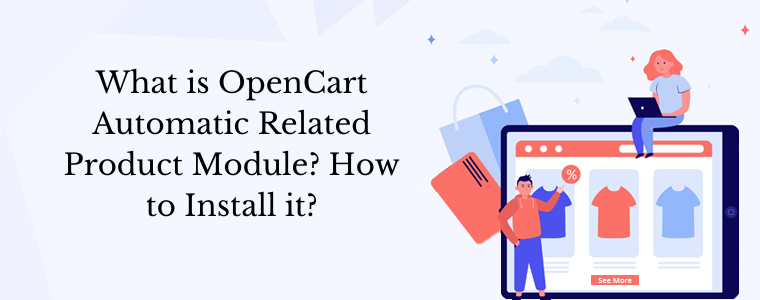Looking for an extension for improving sales? Knowband Opencart Automatic Related Product Module is the right alternative. Further, the Opencart product cross-selling module permits store admin to cross-sell products as it leads to better sales and enhances client shopping experience as well. Furthermore, store admin can display few products based on their decision on various site pages. Pages including homepage, product page, category page, etc. Further, the store admin can set the position to display related items block.
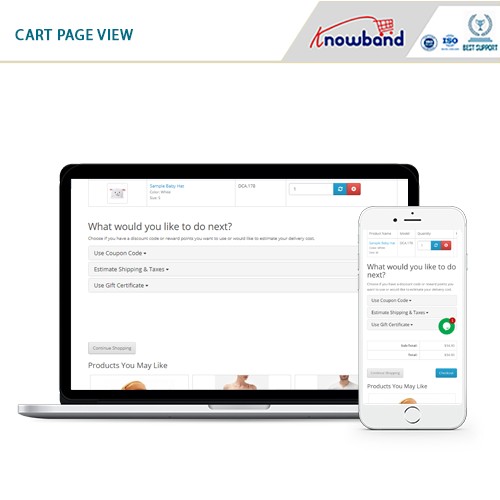
Opencart Automatic Related Product Module
Opencart Automatic Related Product Module allows store merchants to display the products in related items block. For pages such as homepage, product, order confirmation page, the administrator can set the desired filters such as keywords or attributes. Moreover, this helps in displaying the products on the front end. Further, the store admin can also set the maximum number of items to be shown.
Opencart Automatic Related Product extension features
- Opencart Alike product module allows store admin to display related products on several pages including homepage, product page, category page, cart page, etc.
- Display in-stock items in the related items block.
- Set the title accordingly on the front end in the desired language.
- This Opencart Automatic Related Product Module allows store merchants to choose the method for displaying items on the front end.
- Opencart Related Products module allows store merchants to place block either at the bottom, Left Column, or Right Column of the page.
- Opencart Automatic Related Product extension allows store merchants to set attribute & keyword filters for the selected pages.
- Mobile responsive
- Multi-store and multi-lingual viable.
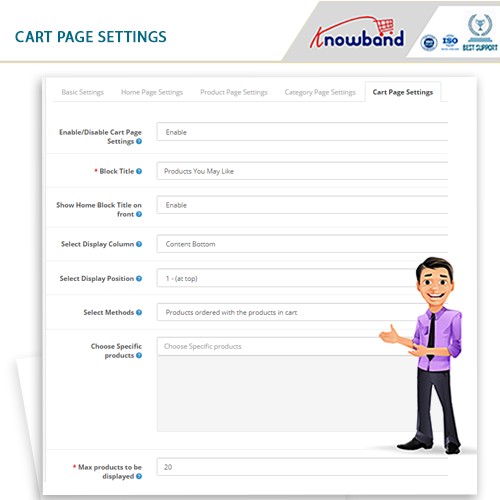
Opencart advance related product extension Benefits
- The extension is beneficial to store merchants and customers as well.
- Furthermore, Opencart related products plugin allows store admin can increase customer cart value by cross-selling products. Moreover, the admin can display products depending upon various conditions. This attracts customers, as a result, they add more items to their cart.
- The store admin can display related products block in different positions. Store admin can display the related products block either on the left section, right section, or bottom of the page according to their choice.
- Using the module, the merchant can exclude out-of-stock products from displaying them on the front end in the related products block.
- Using the Opencart product cross-selling module, store merchants can increase client engagement. This leads to a better client experience.
- Moreover, the interface of the Opencart Alike product module is quite mobile responsive. Thus, clients get a smooth shopping experience.
- The Opencart Automatic Related Product extension is compatible with all browsers and different languages.
- The Opencart Automatic Related Product extension allows the merchant to set the condition to show prices including or excluding taxes.
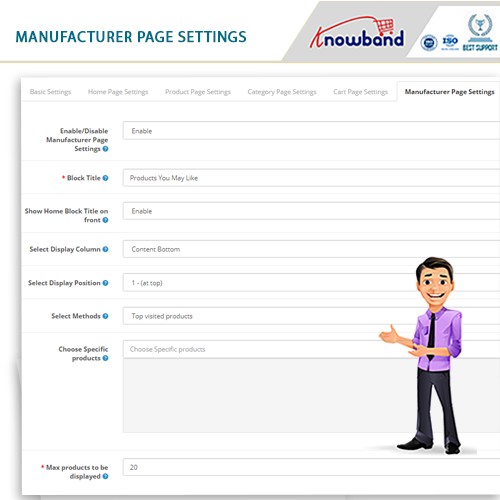
Opencart Product Cross-Selling Module Installation Guide

The admin needs to purchase the Opencart Automatic Related Product extension from Knowband before installing it. Once purchased, the following files will be sent via mail to the store admin.
- The zipped file- consisting of the source code of the Automatic Related Product extension.
- User Manual
Installing Steps
Unzip the zipped file. This file includes a few files and folders. Paste them into the “Modules” folder of the store’s directory. Further, the admin can follow the path – Root Directory/modules/.

- Click on Extensions in the left side menu in the admin panel. Click on Installer (Home->extension).

Once OCMOD files, your module will be ready to use. Now, the store merchant can install the Automatic Related Product extension.



Conclusion
The admin can find that in Extensions, as an eCommerce store owner. Store merchants can write them at [email protected] for any query. Even for custom change requests as per your business requirement, the store admin can write to Knowband.
Knowband is a leading organization that provides best-in-class plugins for different platforms and requirements. Besides Opencart, Knowband developers design plugins for platforms such as Prestashop, etc.