For eCommerce websites, Exit Popups are the rawest form to gather client information and entice the guests with the site offers when they are going to leave the store. Whether or not the clients love or disdain the popup, you can further develop conversion rates by utilizing this subscription popup effectively for your store. There are different reasons why the client leaves the store without completing an order. They may get interrupted as they probably won’t be prepared for online shopping or they couldn’t get what they were searching for at the store.
Opencart Exit Popup extension help merchants to hold customers back on the store hence it’s a must-have extension for e-commerce stores.
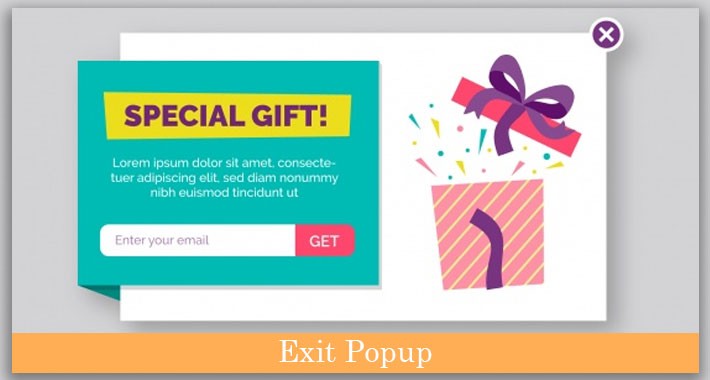
Opencart Exit Popup extension
This Opencart extension is an extension which when enabled a popup in the front site at whatever point the client attempts to leave the site page from the upper side. Furthermore, the front popup values, as well as functionality, can be easily changed from the admin panel. Furthermore, store merchants can even set cookie life to make the popup disabled for the given measure of time on an equivalent gadget. Moreover, the text or content can be changed from the administrator panel.
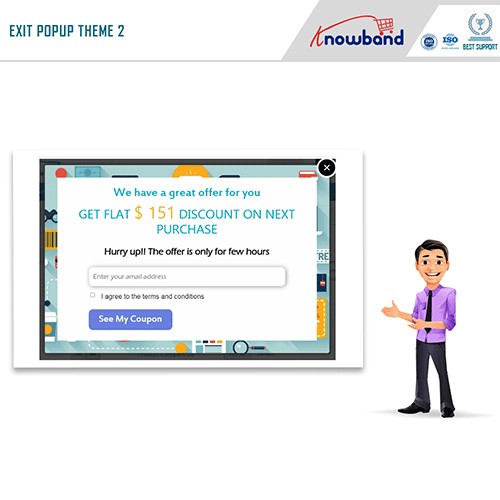
The second they cross the browser window, re-engage them by displaying a newsletter subscription popup on the front screen of the guest. Furthermore, the OpenCart Exit-Intent popup module gives a little yet successful opportunity to captivate clients by offering them discount offers. Therefore, OpenCart Responsive popup modules are the most ideal approach to make an urgency among the web visitors.
How is the OpenCart Exit-Intent popup module beneficial to store admin?
1. The mouse movement of the user is tracked by the Opencart Exit Popup extension. Furthermore, timely constrains them to return at the store.
2.This module enormously enhances the website subscriptions and develops the income or revenue.
3. Opencart Exit Popup extension decreases the bounce rate of the eCommerce store and the number of abandoned carts. Moreover, this extension flawlessly captures the email data of the clients that can be used for future advertising campaigns.
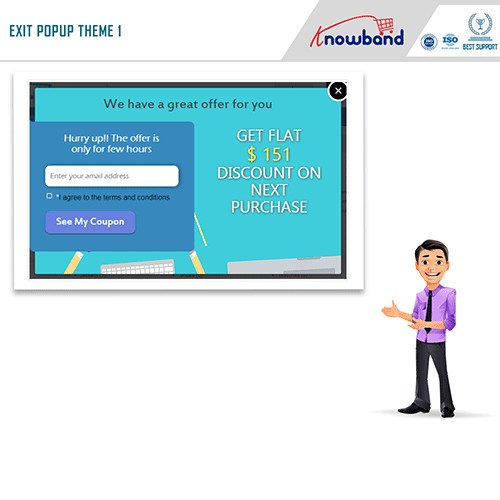
4. As the OpenCart Email Subscription popup module provides a coding less execution, store merchants can easily install the module.
Steps to install Opencart Exit Popup extension:
Step 1:
Store merchants need to download the OpenCart subscription popup module package from the website.

Step 2:
The merchant needs to unzip the package on the root folder of Opencart setup through FTP manager (like Filezilla or WinSCP – download here).
Step 3:
Further, the store merchants need to go to “Extensions > Modules > Exit Popup>Install”. This is found in the admin panel.
Step 4:
Now, your system is ready. Further, click on the Edit link to modify the settings.
User Manual of OpenCart Newsletter Subscription popup extension
The user manual of the OpenCart Newsletter Subscription popup extension consists of steps that guide users about the admin module/storefront settings as well as the features of the Exit Popup Module.
Speaking about the admin module, this contains 7 tabs, which are listed below:
- General Settings
- Display Settings
- Look and Feel Settings
- Discount Settings
- Email Marketing
- Email Settings
- Statistics
Conclusion
Along with the above features, the OpenCart Email Subscription popup module offers other features such as displaying an interactive subscription each time the client intends to exit the website.
Furthermore, this module curbs the exit rate of the website as well as compels them to return to the website.
The latest version of the OpenCart Exit-Intent popup comes with an in-built MailChimp integrator. This automatically syncs the data set to the connected MailChimp account. Along with that, the OpenCart Exit-Intent popup offers some appealing themes, functionality to recheck email and display the discount coupon code over popup and email.
Why Knowband?
Knowband offers plugins that boost your eCommerce platforms and allows your website to work smoothly. Furthermore, the platforms for which Knowband offers modules are Magento, Prestashop, Opencart, and Shopify. Hence, clients facing any trouble can drop a mail at [email protected] as they provide the best and efficient post-sales support.





