In today’s competitive e-commerce landscape, understanding your customers’ behavior is critical for success. For OpenCart store owners, integrating advanced analytics and tracking tools can make a world of difference. That’s where Knowband’s Google Tag Manager (GTM) Plugin for OpenCart comes in. Designed to streamline your analytics setup, this tool empowers you to gain deeper insights and make data-driven decisions with ease.
This article explores the benefits of the OpenCart Google Tag Manager Module, its features, and why it’s a game-changer for your store.
Why You Need the OpenCart Google Tag Manager Plugin?
Whether you’re a seasoned OpenCart user or just getting started, keeping track of customer interactions is essential for optimizing your store’s performance. Knowband’s OpenCart GTM Module simplifies the process of integrating Google Tag Manager tracking into your store.
Here’s why the GTM OpenCart Extension is a must-have:
Centralized Tag Management: Google Tag Manager allows you to manage all your tracking codes (tags) from one place. No more diving into code manually—this plugin makes the integration seamless.
Enhanced Analytics with GA4: The OpenCart GA4 Integration Addon ensures you get access to advanced analytics, such as customer behavior insights, conversion tracking, and e-commerce metrics.
Custom Event Tracking Made Simple: With the Custom Event Tracking OpenCart Plugin, you can monitor specific user actions, like clicks, purchases, and form submissions. Thus, this allows you to optimize for better performance.
Key Features of the OpenCart Google Tag Manager Plugin!
The OpenCart Google Marketing Integration Plugin offers a wide range of features tailored for OpenCart store owners.
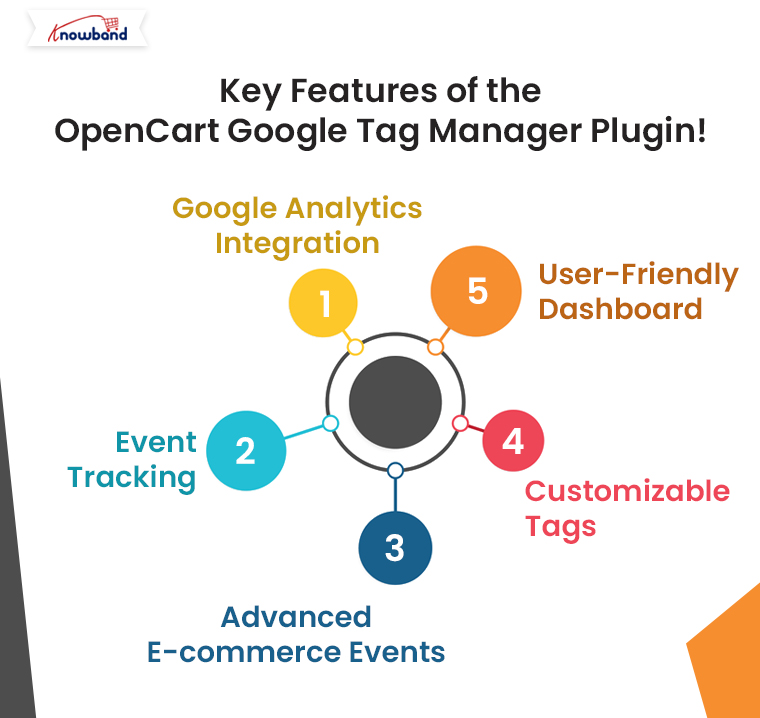
1. Google Analytics Integration:
The plugin supports seamless OpenCart Google Analytics Integration, including GA4. With this module, you can set up e-commerce tracking, monitor user activity, and measure performance without hassle.
2. Event Tracking:
Track critical events such as product views, add-to-cart actions, and completed checkouts using the OpenCart Google Event Tracker Plugin.
This ensures you’re always informed about what’s happening in your store.
3. Advanced E-commerce Events:
Gain deeper insights with OpenCart GA4 eCommerce Events. The plugin captures detailed metrics, helping you understand customer journeys and identify bottlenecks.
4. Customizable Tags:
Easily create and deploy custom tags to track unique events or third-party integrations. Moreover, the OpenCart gtag Integrator simplifies adding and managing these tags for precise tracking.
5. User-Friendly Dashboard:
The GTM OpenCart Extension features an intuitive interface, making it easy for anyone to configure and manage their analytics setup. You don’t need technical expertise to get started!
Benefits of Using the OpenCart Google Tag Manager Module!
Implementing the OpenCart GTM Module unlocks several advantages for your e-commerce business:
1. Improved Marketing Decisions:
With detailed insights from the OpenCart Google Marketing Integration Extension, you can make data-driven decisions to improve your campaigns, boost ROI, and understand your audience better.
2. Time-Saving Automation:
Instead of manually adding tracking codes, the OpenCart GA4 Integration Module automates the process, saving you time and effort.
3. Accurate Event Tracking:
The Custom Event Tracking OpenCart Plugin ensures every interaction is captured accurately, from page views to purchase completions. This precision leads to better strategy formulation.
4. Scalable Analytics Setup:
As your store grows, the OpenCart Google Analytics Integration Plugin allows you to easily add and manage new tags or integrations without disrupting your operations.
How to Get Started with the OpenCart GTM Plugin!
Integrating the OpenCart Google Tag Manager Module into your store is a straightforward process:
Install the Plugin: Download and install the module from the Knowband store.
Set Up GTM: Link your Google Tag Manager account to your OpenCart store using the plugin’s user-friendly interface.
Add Tags and Triggers: Use the dashboard to create custom tags, define triggers, and set up GA4 for enhanced analytics.
Monitor and Optimize: Leverage insights from the OpenCart GA4 Integration Extension to continually refine your store’s performance.
Who Should Use the OpenCart Google Tag Manager Plugin?
This plugin is ideal for OpenCart store owners who want to elevate their analytics capabilities. Whether you’re managing a small online shop or a large-scale e-commerce platform, the OpenCart GA4 Integration Addon offers scalable solutions for all your tracking needs.
Conclusion!
In the fast-paced world of e-commerce, staying ahead requires actionable insights. Furthermore, the OpenCart Google Tag Manager Plugin is the ultimate solution for store owners looking to enhance their tracking and analytics capabilities. Thus, from streamlined tag management to detailed event tracking, this module has everything you need to maximize your store’s potential.
Don’t miss out on the opportunity to take your OpenCart store to the next level—invest in the GTM OpenCart Extension today!

