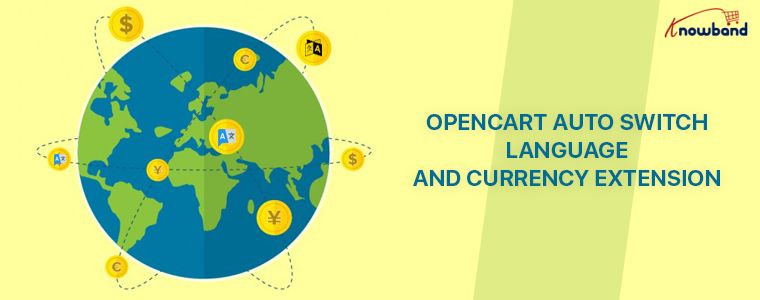There are times when users might come to your website and find it un-accessible because of the barriers that abstain them from being a customer. The barriers could include so many things including language – that’s different from what the visitors understand and the currency that doesn’t let them understand how much the products or services are for. So, when you want to expand your business to other countries where the language and currencies are different, having an OpenCart auto switch language and currency module will be your companion in doing the same.
The OpenCart auto-switch currency Extension is responsible for automatically changing the language and currency of the website as per the user’s location. For example, if a user is logging in from France, the language will change to French and the currency to Euros. Likewise, the OpenCart language and currency switcher works in favour of your website’s sales and seamless user experience.
The features of the OpenCart Auto-Switch Language and Currency Extension
Geo-location converts the language and currency
With the help of the auto change currency module, the language and currency of the website automatically switch to one of the user’s geo-location.
Detects customer IP address
When it comes to fetching the country details of the user, the OpenCart language and currency auto switcher automatically detects the visitor’s IP address and gets the details of the location. Hence, converts the language and currency.
The setting of the language and currency
The store admin can set the language and currency for different countries. The users can view the store details as per this set-up on the front-end.
SSL compatible
The OpenCart auto switch language and the currency is SSL compatible.
Theme compatibility
The OpenCart language and currency auto switcher extension are compatible with all themes. The store admin can easily install and configure the Opencart module and they’d be compatible with the store’s theme.
Multi-store compatibility
The auto change currency extension also offers multi-store compatibility.
The one-time setting of the language and currency
The store admin can easily add the language and currency for the countries in a single go. It is a one-time effort that the store admin can do it.
Activate or Deactivate the OpenCart language and currency converter
With the help of the OpenCart auto switch language and currency, the store admin can easily activate or deactivate the language and currency separately.