For better business, listing your products on Google Shopping is a must. To make this listing process easier, Knowband has designed OpenCart Google Shopping Integration Plugin. Moreover, this plugin provides a phenomenal and completely functional solution for the OpenCart store administrator to list as well as display their products on Google sponsored ads. To show your items on Google Shopping and get a large number of new as well as focused clients on your eCommerce stores, the advanced OpenCart Google Shopping Integration provides a simple method.

How is Opencart Google Shopping extension beneficial?
OpenCart Google Shopping Integration offers some major benefits. Furthermore, this plugin helps to map the entire Opencart category to Google shopping. Further, this module is viable for the multi-shop environment. With the help of this plugin, the store admin can exclude products. Further, products can be excluded depending on specific conditions such as products below a certain price.
Using this Opencart extension, store admin saves a lot of time as well as efforts for manual product feed.
How does OpenCart Google Shopping Connector work?
Opencart store admin needs to install and configure the extension first. Further, the installation and configuration steps mentioned in the user manual. Once configuration gets finished the admin can use OpenCart Google Shopping Integration Extension to automate the posting procedure.
The OpenCart store administrator needs to generate the API keys (steps mentioned in the user manual), to setup the Google Shopping Integration Module. After the setup has been completed it is not difficult to manage with the Google Shopping store listing.
How to install the Opencart Google Shopping extension?
1. Store merchants need to download the zipped file of the Opencart Google Shopping extension from OpenCart. Further, the next step is to unzip it into a folder. Once the folder structure of the Google Shopping plugin has been unzipped, it will be similar to shown displayed below.
2.Store admin needs to upload directory. A folder structure shown below will be displayed.
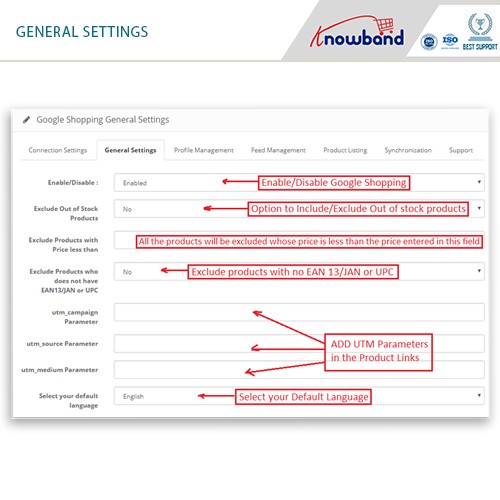
3.Furthermore, login through FTP. Moreover, admin can drag-drop all the folders into your server root directory.
4. Further, the module offers to write permission (775 OR 777) to the google shopping folder and even to its subsequent folders. One of the locations mentioned below, Google shopping folder
system/google shopping
5. The extension is ready to install in your Opencart store. Further, to install the OpenCart Google Shopping Synchronization plug-in, click on the install link.
6.Admin needs to click on the edit button in of OpenCart Google Shopping module to access the Google shopping plugin.
7. Opencart Google Shopping extension admin interface will open after clicking the edit button.
8.The OpenCart Google Shopping module admin interface offers 7 different tabs.
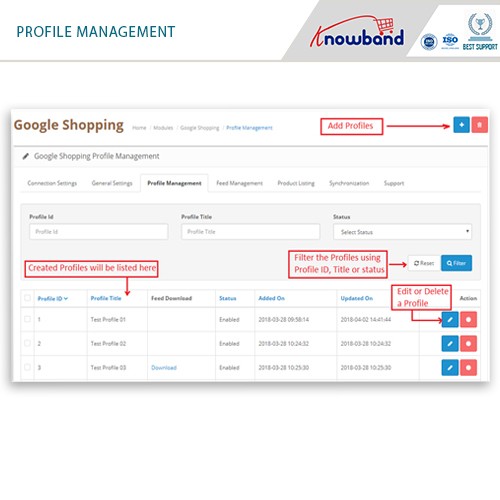
Conclusion
Google is a very famous search engine and is mainly influencing the growth chances of eCommerce stores to a very large level by optimizing the performance of eCommerce stores. It even offers a high-quality product feed to reach the right audience with relevant product ads. Moreover, with Google Shopping, online shopping websites can showcase their product images as well as the price at the top right section of the search results.
to acquire enormous perceivability for your items and site in an extremely brief time frame, the Opencart Google Shopping extension offers the quickest and the easiest panel.





