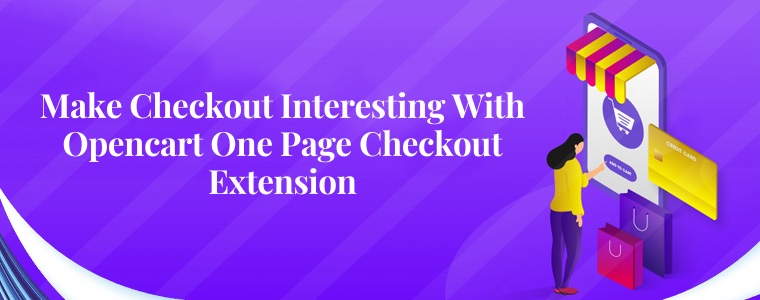A checkout process of 5 pages is something that no customer would like hence it’s important to shift from a multi-checkout process to a one-page checkout process. Customers prefer simple and quick checkout as it avoids complexity in checkout.
The checkout process is something about which every e-merchant gets worried as it involves a stage where the money comes towards you. Furthermore, it doesn’t matters for clients during shopping that how well is your product, category, or homepage. However, what matters is the look, layout, and navigation experience of the checkout page.
Feeling the significance of checkout, we will guide you on how to simplify your checkout and simple for quick shopping using the Opencart One Page checkout extension.
Opencart One Page checkout extension
This plugin converts a multi-step checkout process into a single page checkout. Furthermore, the extension offers some amazing features for instance guest checkout, social login, and checkout fields customization.
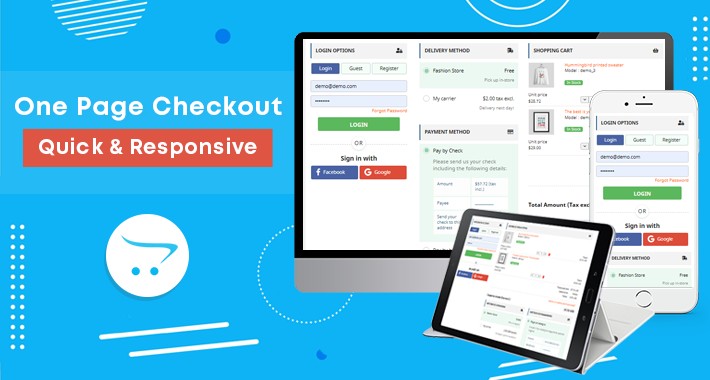
Furthermore, this extension provides multiple shipping as well as payment methods support. Moreover, it encourages quick checkout and even reduces the cart abandonment rate. OpenCart One Page Supercheckout is beneficial for eCommerce stores as it boosts your conversions.
One Page Checkout for OpenCart offers mobile responsive checkout with multi-store compatibility as well as multi-lingual support.
How is Opencart One Page checkout extension beneficial for eCommerce stores?
Feature 1: Opencart One Page checkout extension Offers guest checkout functionality
The extension provides a Guest checkout feature. This functionality or feature is beneficial as it allows clients to quickly and easily complete their orders. Customers can purchase by signing through social media platforms inside of creating another account. Social media accounts include Google, Facebook, and Paypal accounts.
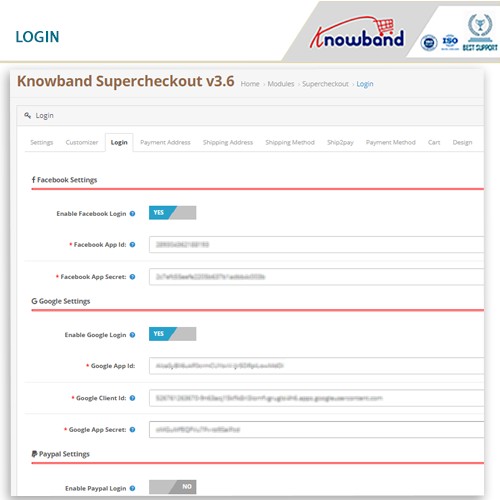
Feature 2: Opencart One Page checkout extension offers customization
OpenCart One Page Checkout extension back-end allows checkout fields customization. Moreover, the store admin can hide as well as show any of the fields from the checkout page. Also, they can make them optional or mandatory for the users to fill. With drag and drop functionality, re-arrange position fields
Feature 3: OpenCart Single Page checkout allows the customizing look and feel
OpenCart Single Page checkout permit store owners to easily customize the look as well as the feel of the checkout page. Including changing the color of the buttons, background button color, text color, etc.
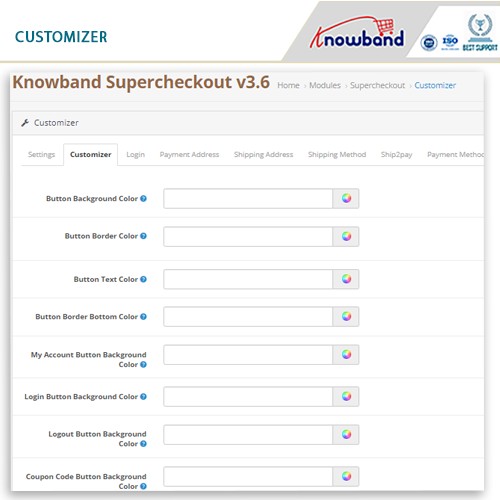
Feature 4: Compatibility
Compatibility is one of the biggest features of OpenCart One Page Supercheckout. This extension offers multi-store and multi-lingual compatibility.
Feature 5: Support major shipping and payment methods
All the major shipping and payment methods are supported by the Opencart One Step Checkout Extension. This helps in boosting up the confidence of the customers to pick the desired method from the checkout page.
Feature 6: Offers different checkout layouts
Using OpenCart One Page Advanced Checkout Extension, store merchants can create checkout layout accordingly. E-merchant can use any of the design layouts from 3 different checkout layouts for instance 1-column, 2-column, or 3-column. Moreover, the fields can be rearranged easily by dragging and dropping.
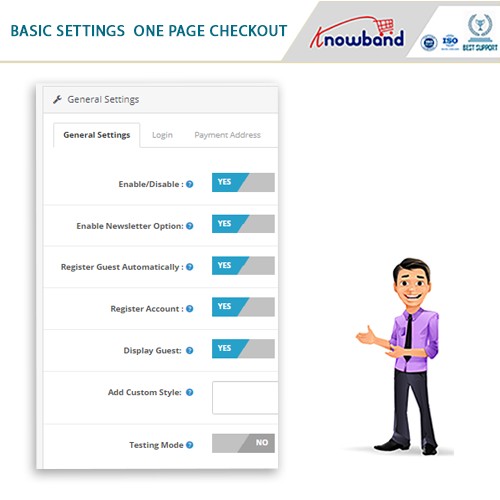
Feature 7: Offers integration with MailChimp, Klaviyo, and SendinBlue
The OpenCart Quick Checkout module offers integration with MailChimp, Klaviyo, and SendinBlue that permits you to sync your clients’ information base consequently with these accounts of yours with no manual efforts. Moreover, e-merchant can likewise edit the look as well as the feel of the extension through custom CSS and JS.
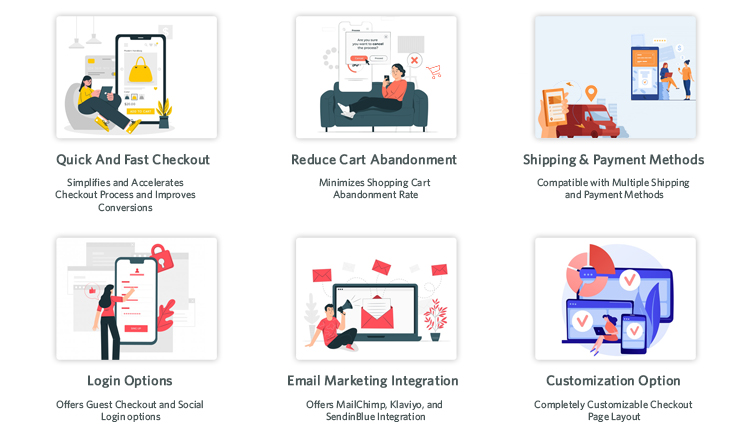
How to Install Opencart One Page Checkout Extension?
Store merchants need to purchase the OpenCart One Page Checkout extension from the Knowband store, before starting the installation process. After its purchase, owners will receive the following files on registered email id, listed below:
- Source code in zipped file format.
- User Manual
Follow the given steps to install OpenCart Single Page Checkout on your online shop:
1. Once the zipped file is unzipped, the folders shown below will be received.

2. All the folders of the zip file in the Root Directory of OpenCart setup via FTP manager must be copied.
Conclusion
OpenCart One Page Checkout Pro is installed successfully and ready to use at the store. Further, go to the admin menu, click on the extensions, and then on modules. Now, click on the configure button next to Knowband Supercheckout.
The best alternative to convert a multi-step checkout process into a single-page checkout is OpenCart One Page Checkout.