As a customer, you must have seen many of the online stores now don’t permit you to browse through the website or don’t let you purchase unless you create an account. This method helps to keep the website secure and safe from anonymous users. There are several tools to provide login security, however, most of them only apply login security to the complete site. However, with the Knowband OpenCart Private Shop Extension, store merchants can customize accordingly.
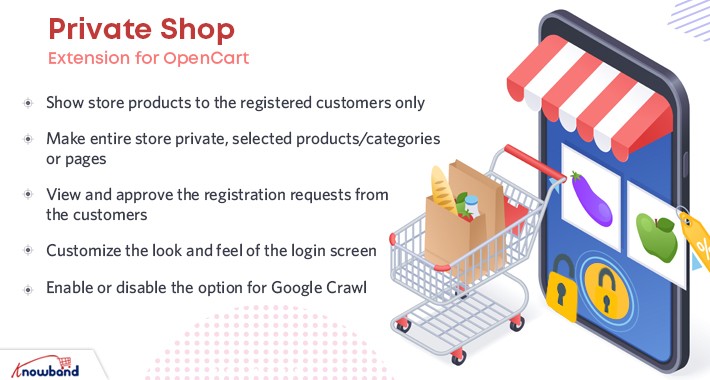
The best feature of the OpenCart Private Shop extension is that the store admin can either privatize the complete store or select from the list of Categories, Products, Pages, and IPs to privatize separately.
Features of OpenCart Private Shop Module
- OpenCart Private shop extension allows the store admin to force clients or users to login to visit the online store. Furthermore, store merchants can update the login/Signup page element changes accordingly. Further, using OpenCart Private shop extension he/she can add a title as well as show/hide the store logo.
- Allows admin to enable the signup process from the secured page or not.
- Admin can permit new registered customers to view the store directly if he wants to. For viewing the store, newly registered customers must be approved first.
- Restrict categories and products allow the admin to change the content of the thank you page. Moreover, this option will be only visible when the verify new customers option gets enabled.
- The position of the forms can be set by the store merchant. He/she can set the position of the forms on the secure pages, like, left, right, or center.
- To add on the secure pages, Private Shop OpenCart module allows the owner to add custom CSS and JS. Further, the store admin can either secure the entire store or can set the categories, products, and pages on which he needs to add security.

Benefits of Private Shop OpenCart module:
- The Opencart Private Shop extension offers administrator a feature to drive their client to sign in or register on the site to see the content.
- The administrator can easily support the client registration both- manually and automatically.
- The OpenCart Private shop extension provides complete control to show/hide the new client registration form on the front interface.
- Moreover, customers can easily get access to restrict items and pages without confronting any inconveniences once they log in or register on the site.
- The layout of the Private Shop OpenCart module is mobile-responsive which makes the shop experience better. Moreover, this extension is tablet responsive as well. The simple yet engaging front UI of a Private Shop Module offers a stunning shopping experience to the clients.

Private Shop OpenCart Module Installation Guide
- Purchasing Private Shop OpenCart module is mandatory before installing it. Once purchased, the store merchant will receive the following files in a registered email.
- These files include:
- Source code of OpenCart Private Shop extension in zipped file format.
- User Manual of OpenCart Private Shop.
Follow the following steps to install this on an online shop.
Step 1:

Unzip the zip file. The store owner will receive the folders as shown below.
Step 2:

A merchant needs to copy the content of one of the folders according to the OpenCart version as shown below.
Step 3:
Copy these folders to the root folder of your website.
Step 4:
Go to the admin panel after copying this and install the module with the modification file.


Step 5:
Once the OCMOD file is uploaded, OpenCart Private shop extension is ready to use. Go to the extensions, install and configure the module according to requirements.

Conclusion
Knowband is a leading name for an eCommerce solution provider as well as a module development company. Moreover, they provide the best plugins for platforms like – Magento, Prestashop, OpenCart, Shopify, and others. In a short duration, Knowband has made its mark as a Prestashop Partner. Furthermore, they develop marketplace extensions, online stores, mobile eCommerce applications, and others.





