One of the major reasons that customers abandon the eCommerce stores is because they hate to pay shipping charges. While some websites charge a nominal shipping fee, others can make visitors/customers furious.
In general, the shipping fee can make or break conversions at your eCommerce store. In case you want your visitors to convert and also save yourself from paying that shipping charge, you can allow your customers to pick up what they’ve bought from a nearby location. Furthermore, this saves you time, energy, and also the shipping charges that your customers don’t like to pay either.
If you’ve got an OpenCart store, check out the OpenCart store locator and pickup extension from Knowband is something you’d want to look at. The OpenCart module allows your customers to choose the option that would let them pick up their orders from a physical/local store in their area. In addition, the Opencart Google Maps Store Locator extension has Google Maps integrated with it. It gives a real-time distance viewing of the customer’s location to the store and also the directions to the spot.
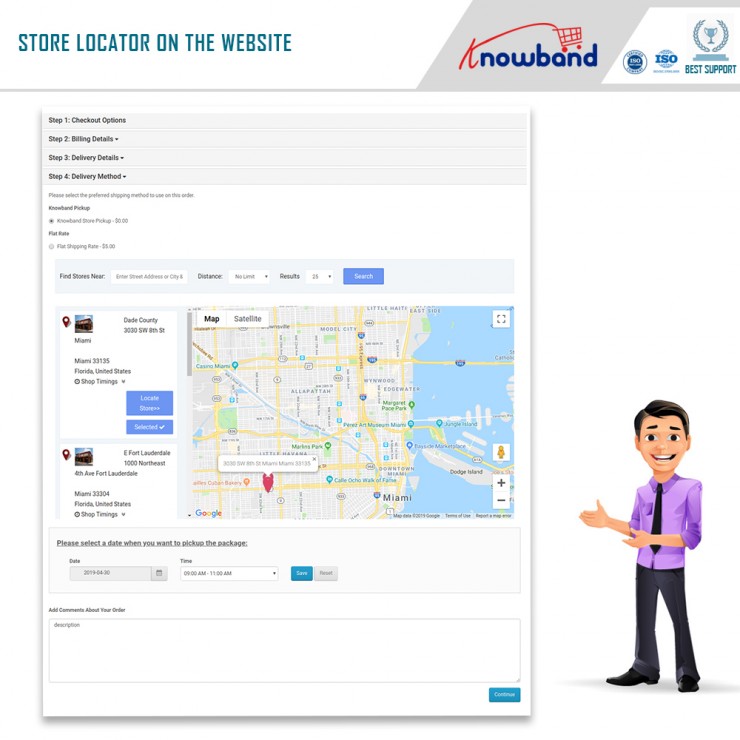
There are numerous benefits of having the Opencart store locator extension installed and configured. This blog will focus on them.
Benefits of OpenCart store pick up extension
In-store pick-up for customers
First, this is the basic perk of having the Opencart store locator plugin. It allows the store admin to offer in-store pick-up usefulness on their OpenCart store. That too, without changing any codes from the admin interface.
An easier option for customers than paying the delivery charges
With the help of the Opencart store locator module, the customers can without much of a stretch select the option to pick up their order from a physical store rather than pay the delivery charges.
No coding needed for installing and configuring the OpenCart store locator and pickup extension
The e-merchant can without much of a stretch install and configure this OpenCart store pick up extension. He/she doesn’t need any special knowledge or coding in order to get the entire process.
Customers can locate the store location
The customers can easily locate the nearest store in order to pick up their packages with the help of the Opencart Google Maps Store Locator plugin.
OpenCart Google Maps Store Locator module offers a user-friendly interface
The OpenCart pick-up plugin features a user-friendly interface that allows a smooth experience for the customers.
Display the store locator on the homepage and checkout page
With the help of the OpenCart store pick up extension, the online store proprietor can apply the settings to show the store locator on the homepage and checkout page too.
Features of the OpenCart store locator and pickup extension
- The Opencart store locator extension offers in-store pickup to the customers to save the delivery charges.
- With the help of Google Maps integrated into the Opencart store locator plugin, the admin can allow the customers to locate the nearest store where they can pick up the orders.
- With the Opencart store locator module, the admin can display the store locator on the Homepage and Checkout page of the store.
- The OpenCart store pickup plugin allows the store admin to set pick-up delay, maximum pick-up days, date-time format, and pick-up time slot from the back-end.
- The OpenCart in-store pickup module is simple to use.
- With the OpenCart pick-up plugin, the admin can download the sample CSV file for bulk store listing.
- The OpenCart store pick up extension features a ready-made email template for sending notification emails.
- The Opencart Google Maps Store Locator extension allows the admin to download delivery slips from the back-end.
Conclusion
The OpenCart store locator and pickup extension is a fully functional module for your OpenCart store. You can simply solve the problem of adding the delivery charges or paying themselves by letting your customers pick the order from a physical store located near their location.





